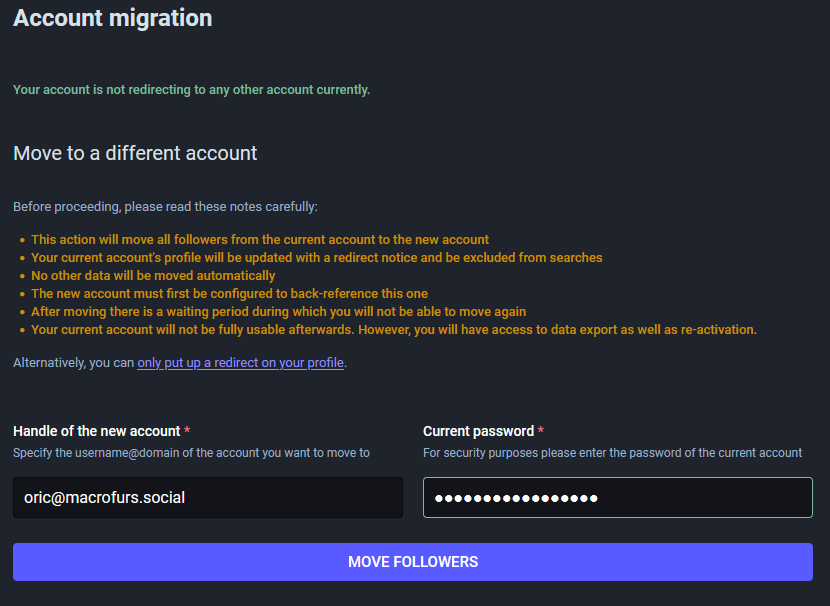Mastodon, the quick and dirty introduction
So about federation...
Honestly?
Ignore whatever you heard about it. As a regular user, that does not matter to you at all.
The only two things you really need to know is that...
- ...you can only log in on the same site that you created your account on
- ...the website your account is on, becomes part of your username
Outside of the above, site choice basically doesn't matter. You can still find anyone, and anyone else can find you.
Admittedly, some interactions will still be somewhat clunky, but there's a browser add-on called "Graze" that'll fix a lot of that clunkiness. It's available for both Firefox and Chromium based browsers.
Then, how do I find people?
Either via the public timeline (called federated) or by looking them up directly (see below).

In short: meow is their username and meow.social is the site their account is on.
This is where all the "It's like e-mail", comparisons come from.
You use the @ to mention someone (just like on Twitter) and another @ to specify the server. So the mention will look something like an e-mail address: @meow@meow.social
There used to be tools to help find users you were following on Twitter.
However, with the paid API changes many of those tools are no longer maintainable.
What about mobile?
You might be drawn to the official apps for android/iOS, but don't be fooled.
They're far from the best. And also far from being a good experience.
Instead please look into alternatives listed below:
Moshidon
Ice Cubes


An open-source fork of the official app fixing many issues and adding a lot of QoL features!
A lightweight open-source iOS app. Free of charge and the most feature complete on the platform!
For a detailed overview spreadsheet of what clients are out there, check here
I wanna move to a different site! / My admin said the site will shut down!
One of the unfortunate things that can always happen is that your admin goes on a power trip, or that your server is overloaded with users. Or worst case, will be shutting down in the near future.
But worry not!
You can always migrate from any site to any other site!
I'm not gonna lie it's a bit of a chore, but you'll keep your followers intact!
- Create an account on the site you're moving to.
- Add an "account alias" to your new account. This can be found under your profile settings towards the bottom under "Moving from a different account". Just enter your old full username (i.e. "oric@meow.social")
- Move your old followers over. This can be found under profile settings on your old account, also towards the bottom under "Move to a different account". Just enter your new full username (i.e. "oric@macrofurs.social") as well as the password to your old account. Then all you do is hit the "Move Followers" button.
- Congratulations, your followers are being moved over as we speak! (This can take a while depending on server load, so don't be alarmed) Now, to move over the people you're following as well!
On your old account (your settings should be severely limited now), go to "Import and export" and click the "CSV" button next to Follows: - Save the file wherever convenient for you, we won't need it for long.
On your new account, also go to "Import and export", but switch to Import this time. Click "Browse..." in the Data field and select the file we downloaded in step 4 and then hit upload. - And boom! You're done!
If you want to import the people you were blocking etc. repeat steps 4-5 but replace "follows" with the appropriate list.